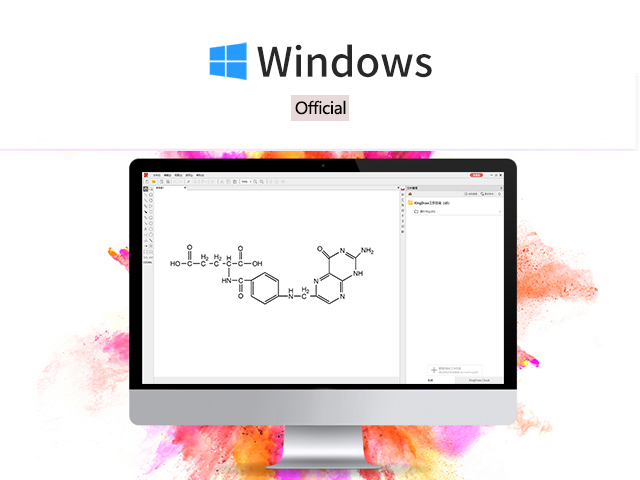Update Log
Record updates to the latest version of KingDraw
KingDraw v for Windows
Updates As Follows:
1.Support the display of stereochemistry
2.Fully optimize the addition and display styles of groups, and increase shortcut operations
3.Added a templates library to support custom templates
4.Optimize text tools, making text editing more convenient
5.Optimize the color tool, supporting custom color
6.Optimize image recognition and add mini view window
7.Added "Page Setting" to customize the canvas size
8.Optimize bond styles
9.Support login by email
KingDraw v3.4 for Mobile
Updates As Follows:
1.Support the display of stereochemistry
2.Add expand label function
3.Add shortcut operations for copying groups
4.Optimize text tools
5.Optimize bond styles
6.Support login by email
KingDraw HD v1.3
Updates As Follows:
1.Optimize Image Recognition function
2.Automatic rotation of 3D model
3.Convert IUPAC name, MOL, SMILES, Cas number to structure
4.iOS system supports copying to other applications